Cookies Policy
What is a cookie file?
A cookie file is a small text file that is stored and/or read by the web browser on the hard drive of the device used by the visitor (eg. computer, laptop or smartphone) depending on the websites visited.
This website also uses such technology.
Important Uses of Cookies:
- Measurement, optimization and analytics features – such as confirming a certain level of traffic to a website, what type of content is viewed and how a user gets to a website (eg through search engines, directly, from other websites, etc.). Websites conduct these analyzes regarding their use to improve the site for the benefit of users.
What types of cookies are there and what types do we use?
The number, name, type, purpose and duration of cookies placed on the site may vary.
The complete list of cookies used by this platform is presented below, in a dynamic format.
This site uses cookie technology for the operation of the presentation platform, this technology being indispensable for navigating the site and using its basic functions. These types of cookies are pre-activated, so they are functional from the moment of accessing the site.
What types of cookies we use, depending on their purpose
Third-party cookies and plug-ins
We have cookies from third parties, these being used for the purposes detailed in the table above. Google Analytics obtains information about our website visitors. You can get more information by visiting:https://support.google.com/analytics/answer/6004245.
Google has joined the Privacy Shield, which provides an adequate level of data protection regarding Google’s data processing in the United States.
You can withdraw your consent at any time for the use of web analytics, by downloading and installing the Google Plugin for the browser, and setting a cancelling cookie module or selecting the relevant setting from the browser software. Both options will prevent the use of web analytics only if you use the browser on which you installed the plugin and if you do not delete the waiver cookie.
Do cookies contain personal data?
The cookies themselves do not request personal data in order to be used and, in most cases, do not personally identify internet users. Personal data collected with cookies may only be collected to facilitate certain functionalities for the user. Thus, the data is encrypted in a way that makes it impossible for unauthorized individuals to access it.
Security and privacy issues
Cookies use text-only formats and are not made up of pieces of code, which is why they cannot be executed or run. Consequently, they cannot be duplicated or replicated on other networks to run or replicate again.
Usually, browsers have integrated privacy settings that provide different levels of acceptance of cookies, validity period and automatic deletion after the user has visited a particular site.
Other security issues related to Cookies
Because identity protection is very valuable and represents the right of every internet user, it is advisable to know the possible problems cookies can create. Because through them information is constantly transmitted in both directions between the browser and the website, if an attacker or unauthorized person intervenes during the transmission of data, the information contained in the cookie may be intercepted.
Other cookie-based attacks involve incorrect settings of cookies on servers. If a website does not require the browser to use only encrypted channels, attackers can use this vulnerability to mislead browsers into sending information through unsecured channels. Attackers then use the information for the purpose of unauthorized access to certain sites. It is very important to be careful in choosing the most appropriate method of personal information protection.
How can you control your cookies?
You should keep in mind that any preference settings will be lost if you delete Cookies and many features will be hampered for this reason. We do not recommend this when using the site. Most browsers accept cookies automatically, but you can change your browser settings to delete or prevent the automatic acceptance of cookies. Visit the “options“, “settings” or “preferences” sections of the browser menu to change the settings, or visit the following addresses for more information:
Cookie module settings in Internet Explorer
Cookie module settings in Firefox
Cookie module settings in Chrome
Cookie module settings in Safari
For the settings of cookies generated by third parties, you can also consult the site:
http://www.youronlinechoices.com/ro/.
Deleting cookies
Usually, an application used to access web pages allows you to save cookies on the terminal by default. These settings can be changed so that the automatic administration of Cookies is blocked by the web browser or the user is informed every time Cookies are sent to his terminal. Detailed information about the possibilities and ways of managing cookies can be found in the settings area of the application (web browser). Limiting the use of cookies may affect certain functionalities of the website.
For additional information
For additional information or to exercise your rights as described in the Privacy Policy of this site, please contact us at any time at the email address: [email protected].